You can sort the Novels Rankings page by language.
▶On desktop
▶On mobile
▶On the app
On desktop
- Click the language selection menu on the Novels Ranking page.

- Clicking the language you want to display from the pulldown menu will sort the results by the language you specify.
* If there aren't any ranked works for the language you select, no works will be displayed.
On mobile
- Tap the Ranking options menu on the Novels Ranking page.

- Tap "Work language" in Ranking options.
- Tap the language you want to display from the pulldown menu.

- Tapping "Apply" will sort the results by the language you specify.
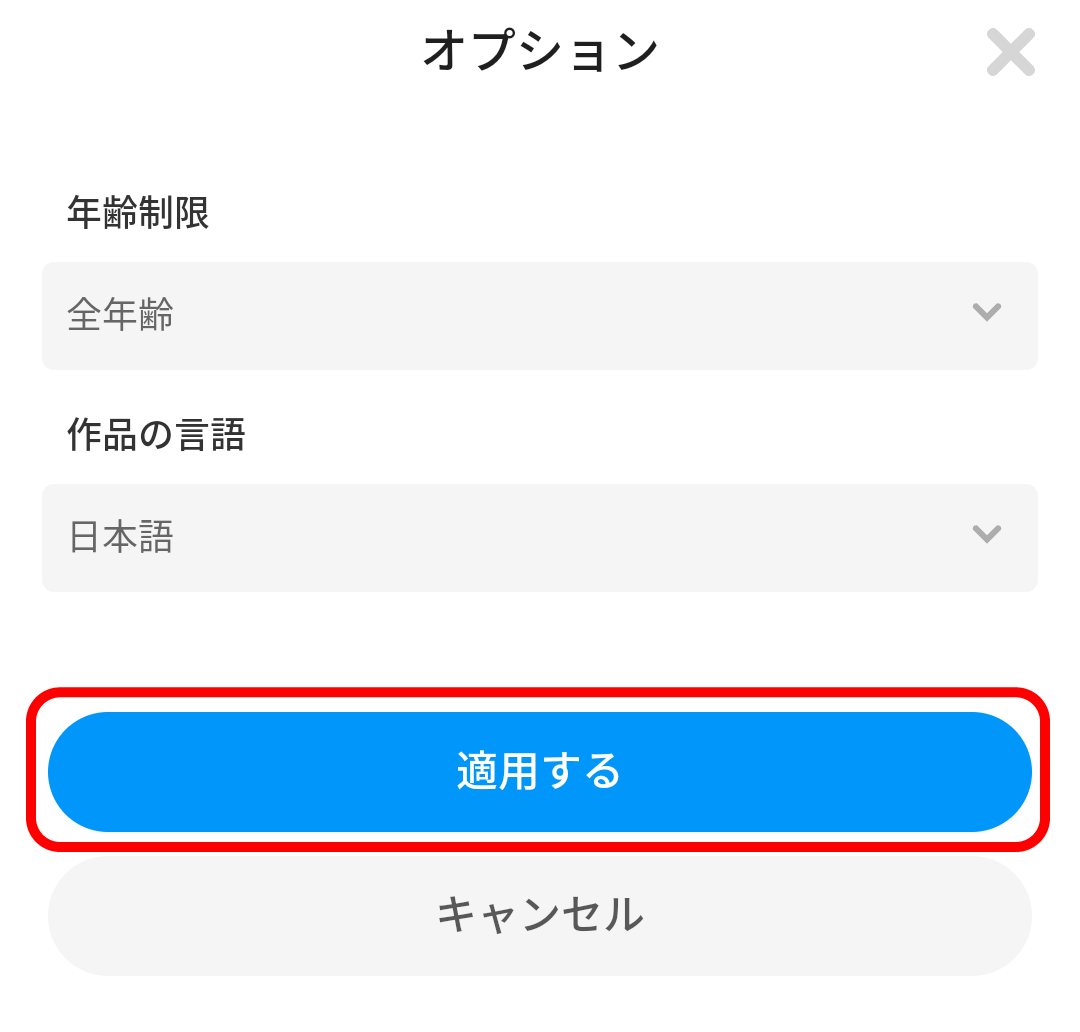
* If there aren't any ranked works for the language you select, no works will be displayed.
On the app
Currently, you cannot display Rankings by language on the app version of pixiv.
