Refining your search by language can be done by going to "Search options" on the novel search results page.
▶ For the desktop version
▶ For the mobile version
Desktop Version
Click "Search options" on the novel search results page.

Click "Work language" among the search options.
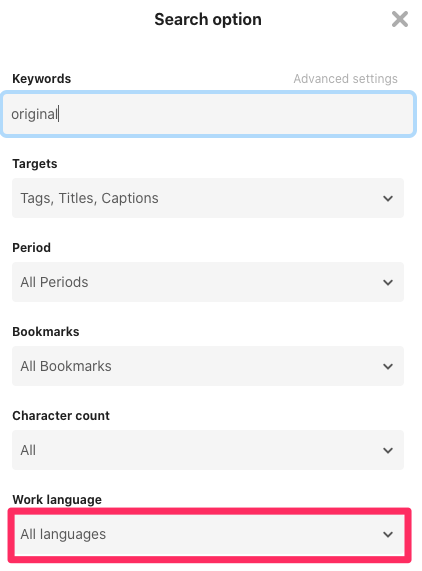
Select the language you want to search by from the dropdown menu.
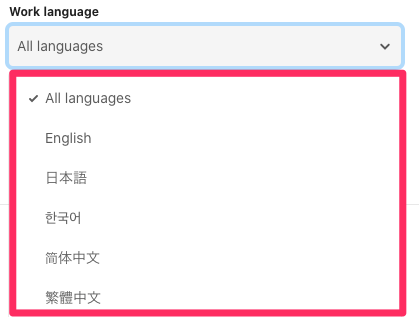
Click "Apply" and the corresponding search results will be displayed.
* It may take some time for posted or edited work to show up in the search results.
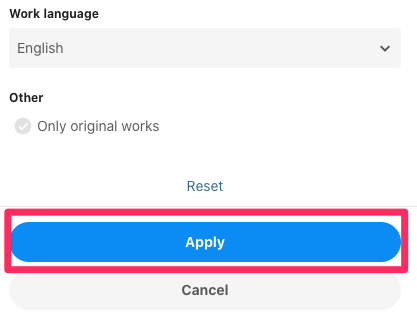
Mobile Version
Tap the Search options icon on the novel search page.
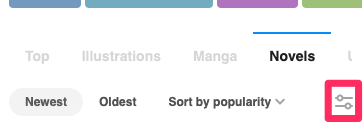
Tap the "Work language" among the search options.
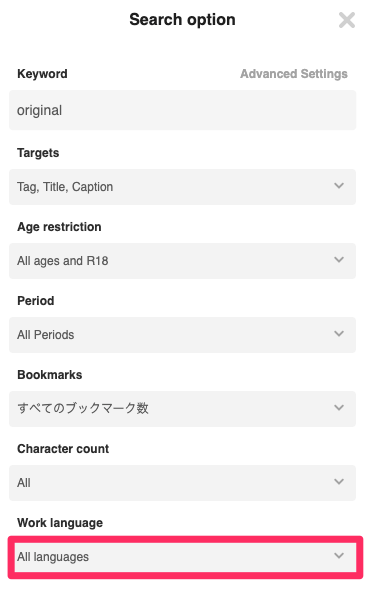
Select the language you want to search by from the dropdown menu.
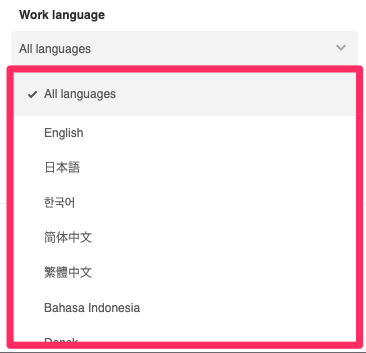
Tap "Apply" and the corresponding search results will be displayed.
* It may take some time for posted or edited work to show up in the search results.

