You can delete a folder by going to your Following page.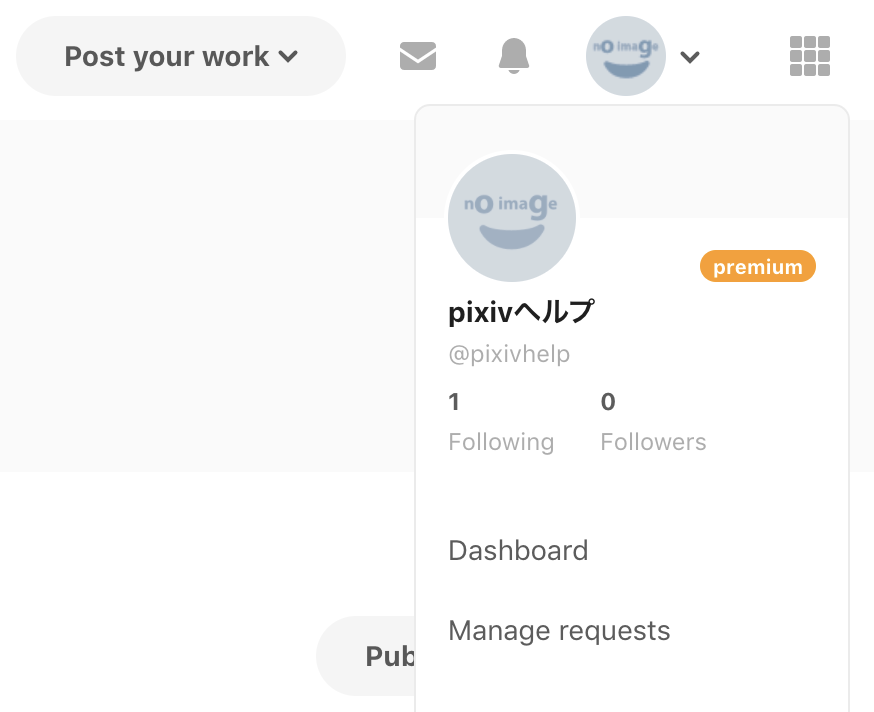
Click the Folder name on the righthand side or the ・・・ button on the lower portion of the screen to open the folder's details.
You can then delete that folder by clicking "Manage folder".
You can delete a folder by going to your Following page.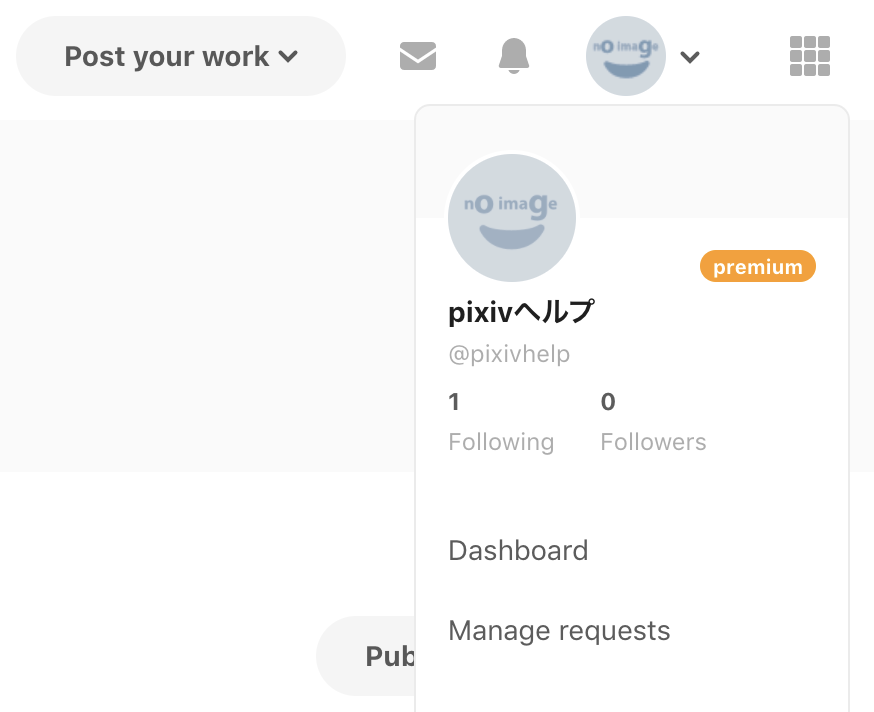
Click the Folder name on the righthand side or the ・・・ button on the lower portion of the screen to open the folder's details.
You can then delete that folder by clicking "Manage folder".
Please contact us if you do not solve problem
Contact Us