追更列表是便于检查您所喜欢的系列更新的功能。
您可以从“这里”查看小说追更列表,从“这里”查看漫画追更列表。
追更列表使用方法
■小说
按下系列详细页面或作品下方的「加入追更列表」按钮,即可将该系列作品加入追踪列表中。

加入追更列表的小说系列将会显示于小说首页中。
若想查看更多追更列表中的系列,点选「查看全部」按钮后即会显示追更列表一览。

■漫画
按下系列详细页面或作品下方的「加入追更列表」按钮,即可将该系列作品加入追踪列表中。
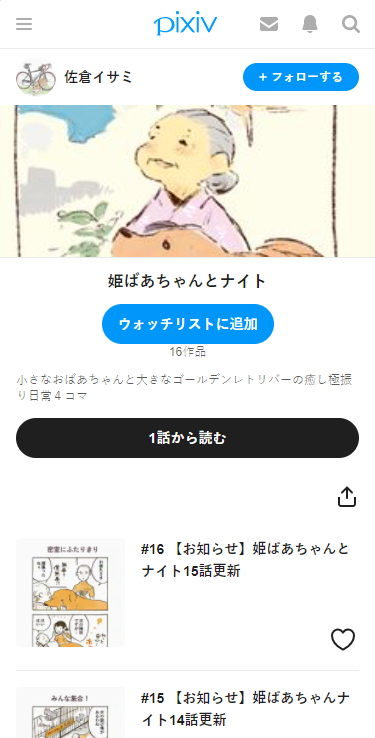
加入追更列表的漫画系列将会显示于漫画首页中。
若想查看更多追更列表中的系列,点选「查看全部」按钮后即会显示追更列表一览。
