You can create manga series from the desktop and mobile versions of pixiv.
It cannot be done from the app.
The procedures are as follows:
<On desktop>
- Please go to your "Dashboard", then "Works" > "Manga" > "Series". From there, click "Create series" or "Create manga series".
* For a manga that has already been posted, you can also go to its "Edit post" page to both create a series and add a work to a series.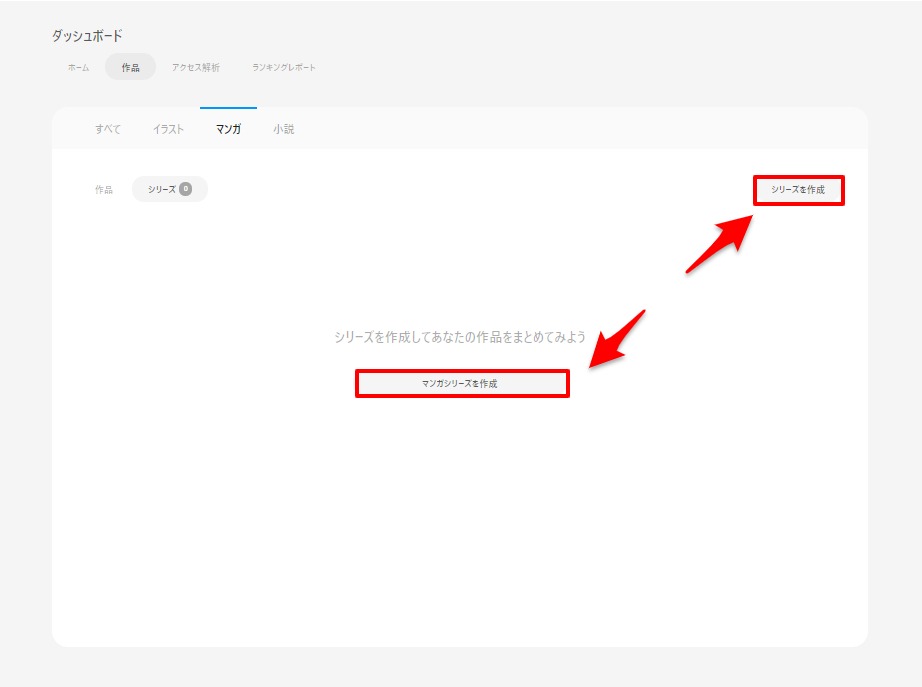
- Please enter a title and a summary. Click the + symbol to add a manga work. If you click the "View all" button to the right of the work, you'll open the "Works in this series" menu.

- You can change the order of the works by dragging and dropping the ≡ symbol to the right of the works. * The topmost work will be the most recent episode.

- Once you have decided on the order of the works, please click "Confirm" and then "Save changes". The completed series page will open. Feel free to add a cover of your choosing.
<On mobile>
- From "Manga series", please tap "Create manga series".
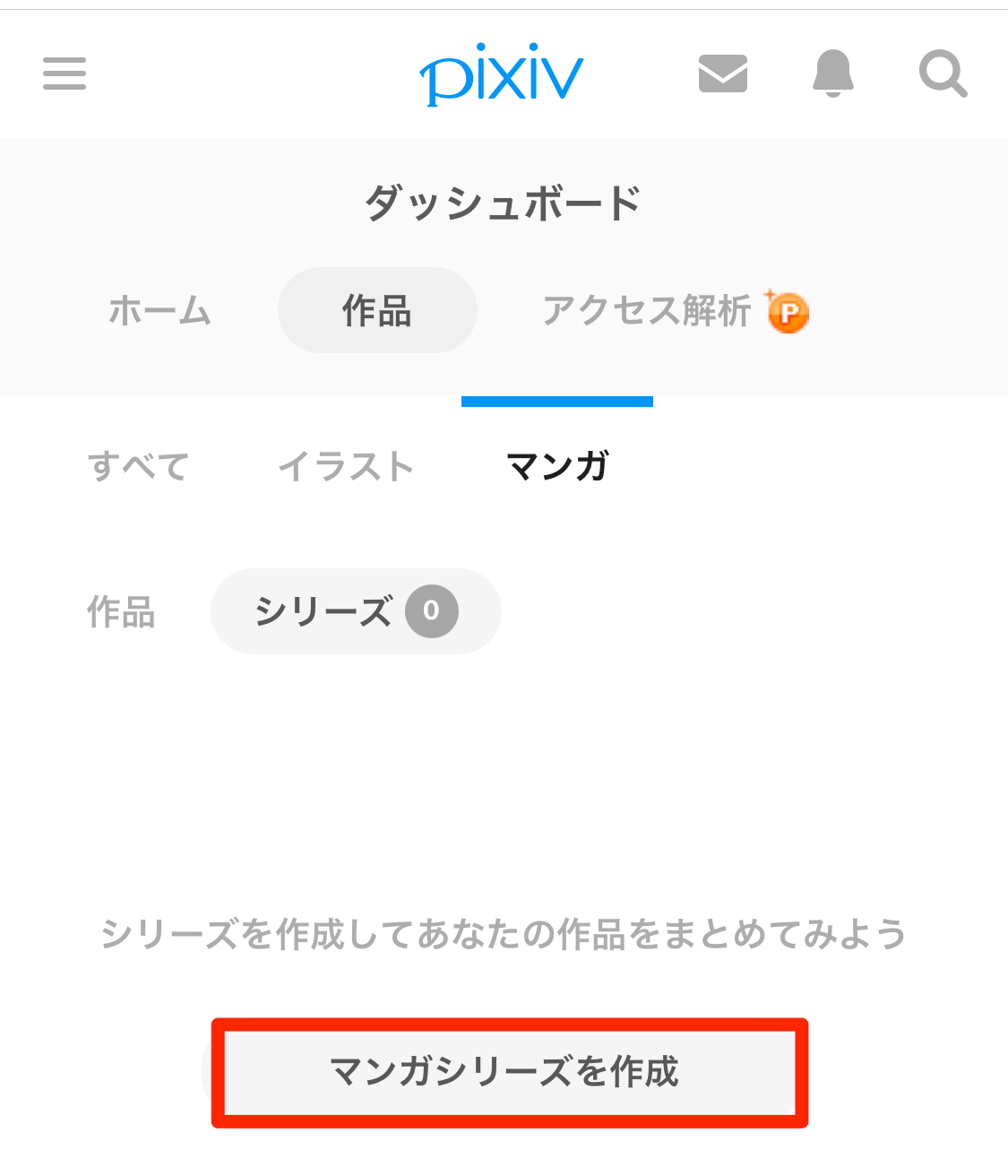
- You can add a cover image of your choosing, a title, and a summary. Please scroll down and tap the + button by "Works". From this "Select work" menu, add the manga works you want and then please tap "Confirm".
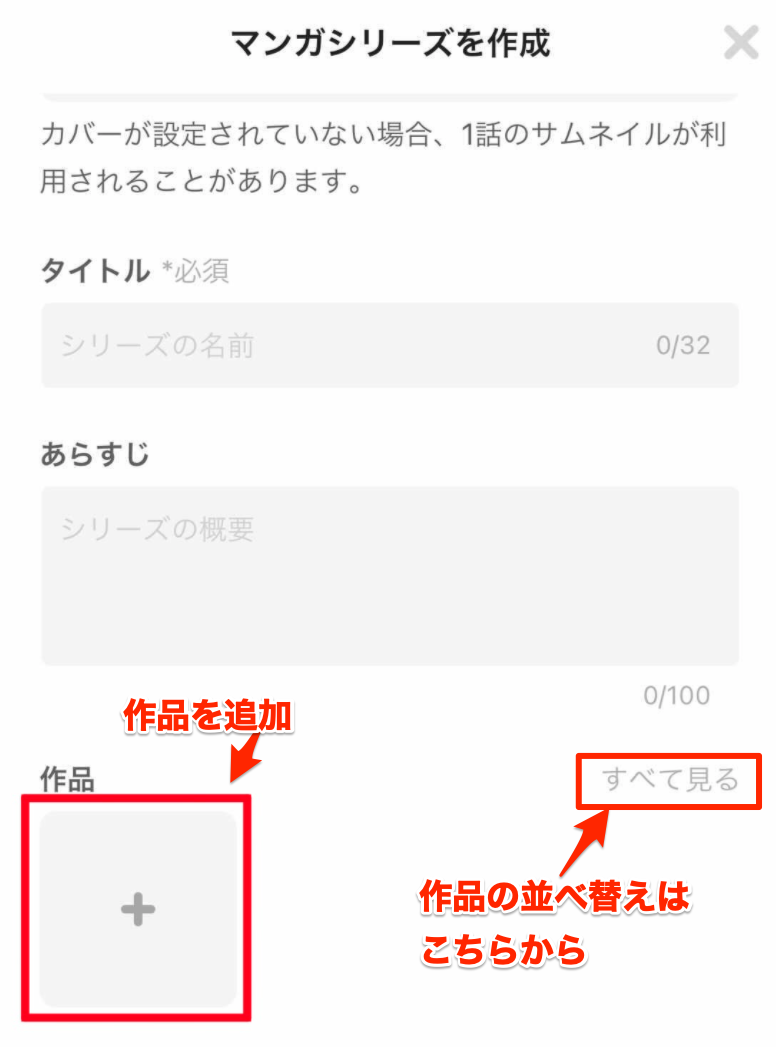
- If you tap the "View all" button to the right of the works, you'll be able to change the order of the works by dragging and dropping the ≡ symbol. * The topmost work will be the most recent episode.
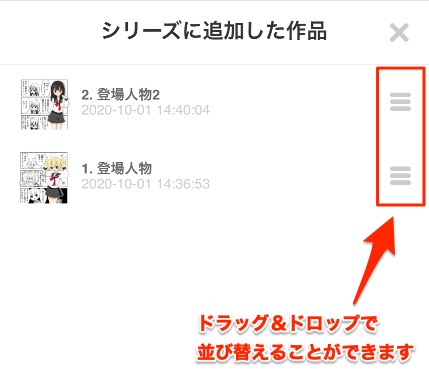
- Once you have decided on the order of the works, please tap "Confirm" and then "Save changes". Your series should now be completed.
