You can add a manga you've already posted to a manga series on the desktop and mobile versions of pixiv. It cannot be done from the app.
There are two methods you can choose from. Either add the work to an existing series or create a new series and add your work to that series.
To add a work to an existing series
<On desktop>
- Via your Dashboard, click the pen mark to the right of the title and thumbnail of the work.
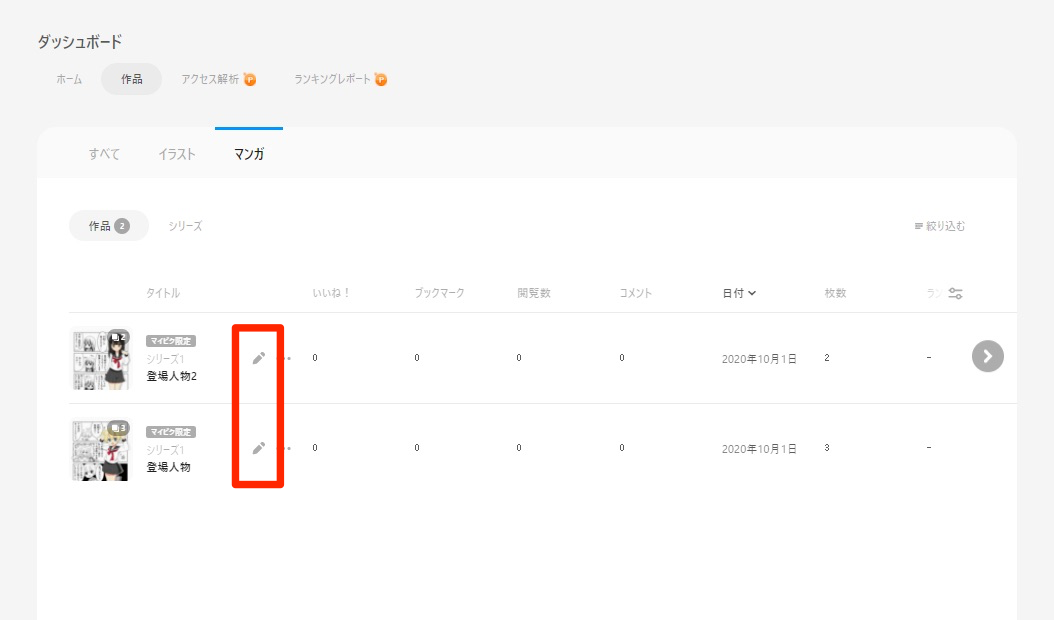
- Please click the "Series" drop-down menu. You'll be able to choose either a series you've already made or "Add series" to make a new one.
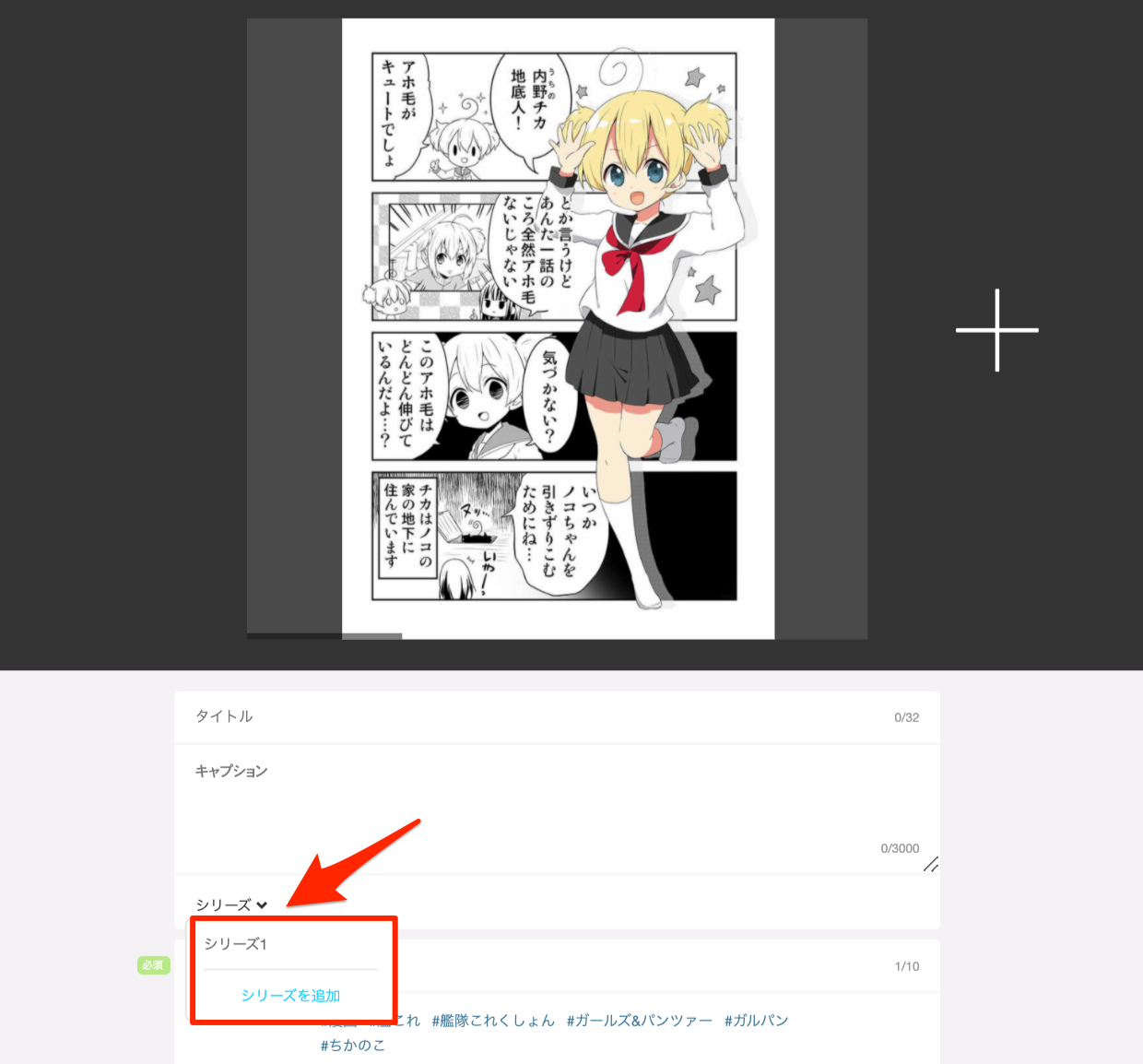
- After filling in the required details and then clicking "Save", you will have added that work to a series.
<On mobile>
- Via your Dashboard, tap the pen mark to the right of the title and thumbnail of the work.

- Next, tap "Other settings" and then the "Series" drop-down menu. You'll be able to choose either a series you've already made or "Add series" to make a new one.
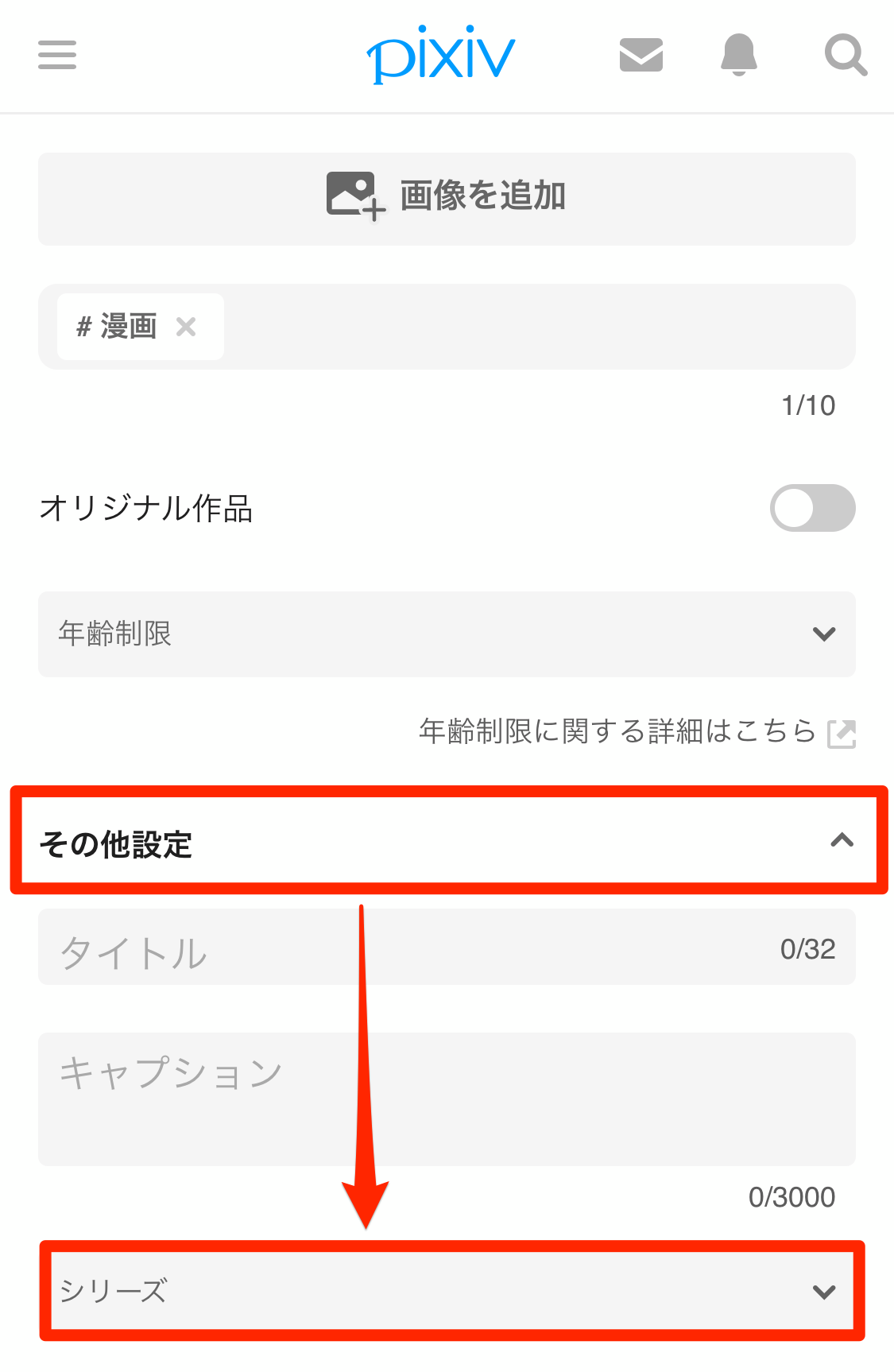
- After filling in the required details and then tapping "Save", you'll be able to the work to a series.
Please check out this page if you'd like to change the display order after posting the work to a series.
* If the manga you want to add to a series is not available, it's possible that the work's category is set as an illustration. Please check out this page if you would like to know how to change a work's category to manga.
* Check out this page if you want to create and add to a new series.
