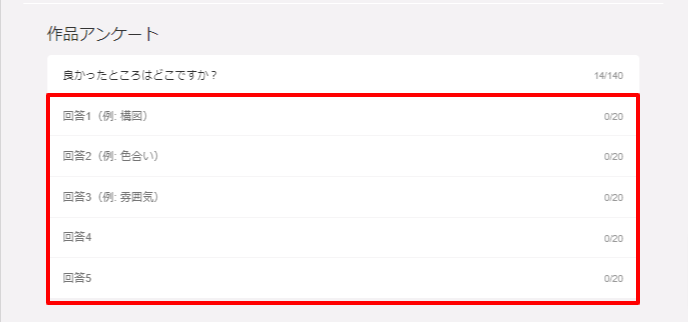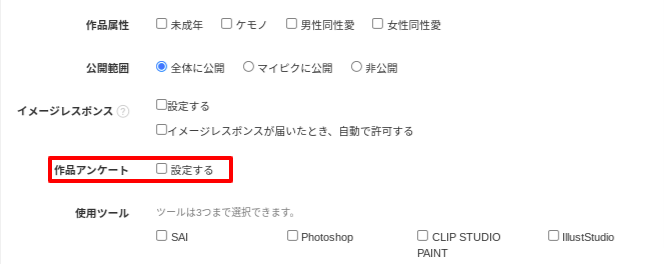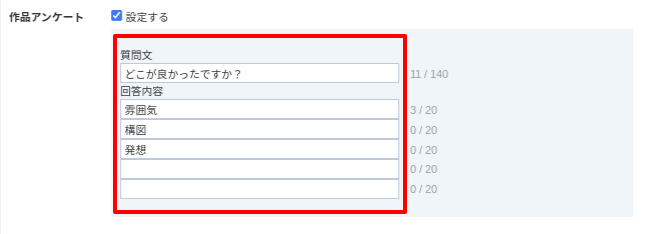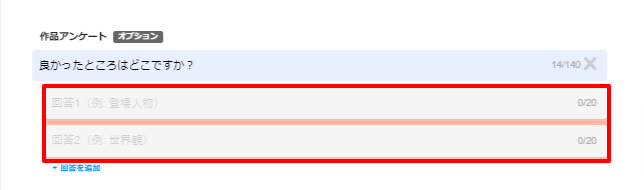Polls are a way to set a survey at the time a work is posted.
The poll will display under the caption of the work.
You can add whatever question content and answers that you like. However, the question is limited to 140 characters, and answers are limited to 20 characters. Additionally, you can only have 5 answers. Setting a poll is optional, and if you don't add one to your work, no poll will be displayed.
The results of the poll will only be displayed to the creator and users who responded.
▼What works can use Polls?
|
|
Illustrations |
Ugoira |
Manga |
Novels |
||||
|
Set a poll |
Answer |
Set a poll |
Answer |
Set a poll |
Answer |
Set a poll |
Answer |
|
|
On desktop |
◯ |
◯ |
◯ |
◯ |
◯ |
◯ |
◯ |
◯ |
|
On mobile |
× |
◯ |
× |
◯ |
× |
〇 |
◯ |
◯ |
|
On the app |
× |
× |
× |
× |
× |
× |
× |
◯ |
How to add a poll to your work
On desktop
For illustrations and manga
1.Click the section labeled Poll > Image Response > Tools used > Content.
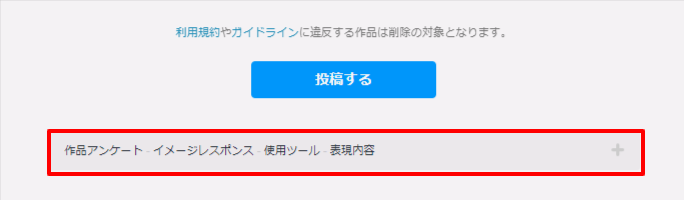
2.Please add a question in the entry field.
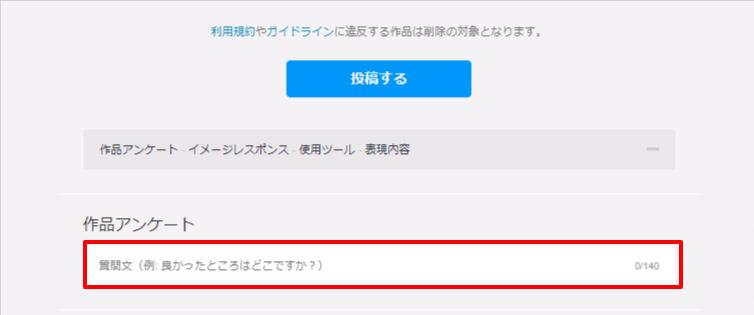
3.Once a question is added, you'll be able to use the answer entry fields.
For Ugoira
1.Next to "Poll", please check the box for "Set up and enter information".
2.You'll then be able to add the question and answers.
For novels
1. Click on "Advanced settings".
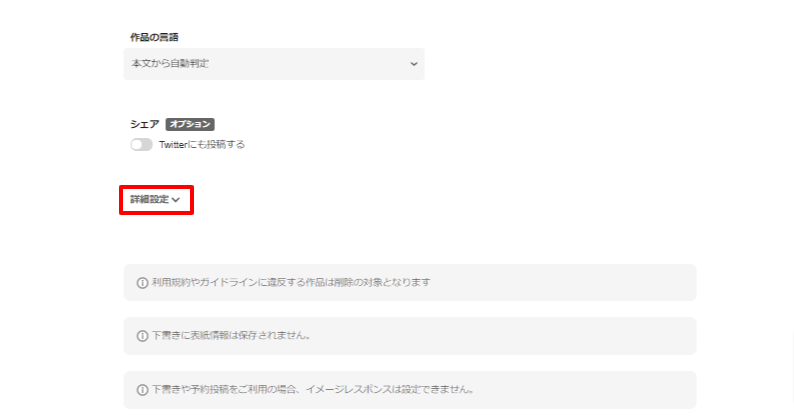
2.Please add a question in the entry field.
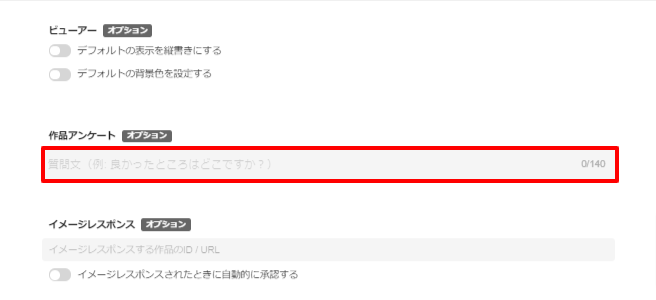
3.Once a question is added, you'll be able to use the answer entry fields.
On mobile
For illustrations, manga, and Ugoira
You cannot add a poll using the mobile version of pixiv.
If you'd like to add one, please do so using the desktop version when posting.
For novels
1.Tap "Other settings".
2.Please enable "Create survey".
3.You'll then be able to add the question and answers.
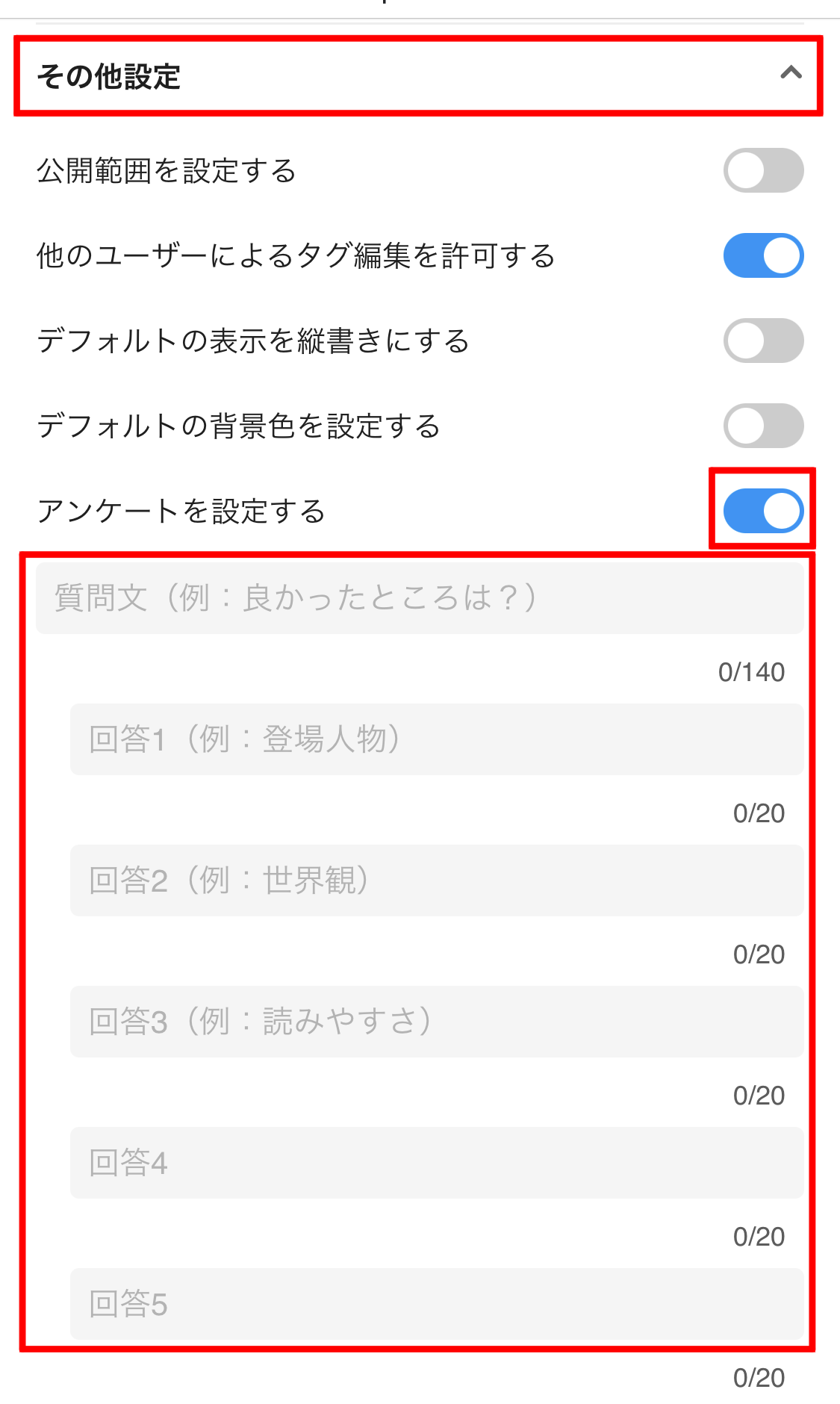
On the app
You cannot add polls from the pixiv app.