pixiv Premium users can use the Schedule Post feature to select a date and time for their posts.
This feature is currently available for illustrations, manga, and novels.
Notes about scheduling posts
- You can schedule posts up to a week ahead, setting the time on a half-hour basis.
- You can schedule up to 10 posts at the same time.
- When scheduling a post, you cannot insert Image Response.
- After scheduling a post you can change your work's caption and title, but you cannot replace or add images.
■ If you wish to schedule an illustration or manga on the desktop version
Check "Schedule submission" at the bottom of the work submission form and specify your desired time and date.

You can check your scheduled post on the Dashboard page.
■ If you wish to schedule an illustration or manga on the smartphone version
Check "Select a posting date" at the bottom of the work submission form and specify your desired time and date.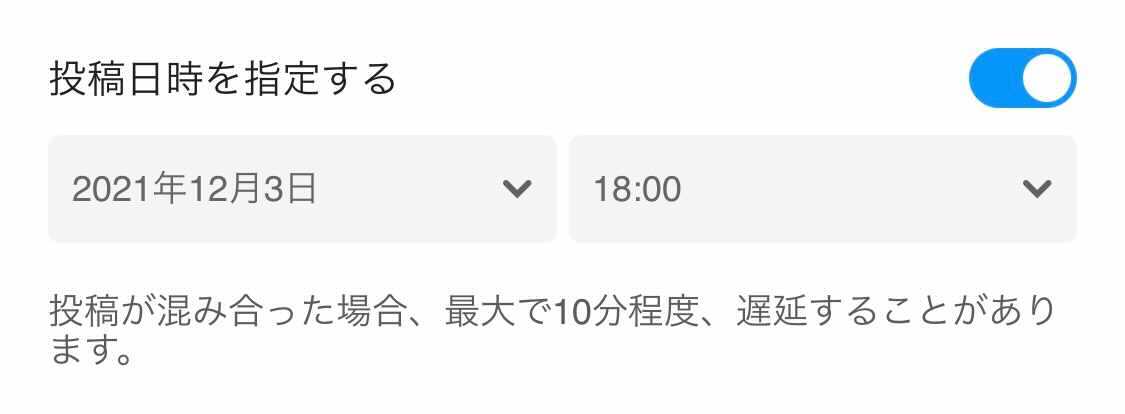
You can check your scheduled post on the Dashboard page.
Notes about scheduling novels
- You can schedule posts up to a week ahead, setting the time on a half-hour basis.
- You can schedule up to 10 posts at the same time.
- When scheduling a post, you cannot use Image Response.
■ If you wish to schedule a novel on the desktop version
Select "Scheduled post" at the bottom of the work submission form and specify your desired time and date.
You can check your scheduled post on the Dashboard page.
■ If you wish to schedule a novel on the smartphone version
Check "Select a posting date" at the bottom of the work submission form and specify your desired time and date.
You can check your scheduled post on the Dashboard page.
