After making sure you're logged into pixiv, you can post from the "Post your work" button.
* Please note that you can only post works that you have created yourself and for which you hold the copyrights. Please refrain from posting another person's content without permission, as this violates our Terms and Guidelines.
▶On desktop
▶On mobile
▶On the app
On desktop
- Click "Post your work" at the upper portion of the page, and then click "Illustrations".

- Click "Select files".
- You will then be able to select the files you'd like to post. If you hold down the "shift" key on your keyboard, you'll be able to select multiple images. This can also be done by using your mouse and the drag-and-drop method. Once you're done selecting files, click "Open".
* You can upload multiple files that you've selected.
* File sizes are limited to 32 MB per image. They must be in either JPG, GIF, or PNG format. Animated GIFs cannot be uploaded.
If you're uploading multiple images, you can change the order in the post by dragging the preview images.
Additionally, you can use the preview to adjust the display location of the thumbnail. - The following sections are required when posting an illustration:
- Tags
- Age restriction
Please fill out the other sections as necessary. - Click "Post" in the bottom portion of the page.
When the confirmation prompt pops up, click "OK" and your work will be posted.
- When you successfully post something to pixiv, "Your work was posted" will display.
Click here to learn about reposts.
On mobile
- Please tap the menu bottom in the upper right of the page.

- Tap the "Post" button within that menu, and then select either "Illustrations" or "Manga".

- When you tap "Add images", you'll be able to select the files you want to post. You can use the preview to adjust the display location of the thumbnail.
* You can select multiple files to upload.
* File sizes are limited to 32 MB per image. They must be in either JPG, GIF, or PNG format. Animated GIFs cannot be uploaded. - The following sections are required when posting an illustration:
- Tags
- Age restriction
Please fill out the other sections as necessary. - Tap "Post" in the bottom portion of the page to post your work.
When you successfully post something to pixiv, "Your work was posted" will display.
Go here to learn about reposts.
On the app
- Go to My page and then tap Submit work > Illustrations.
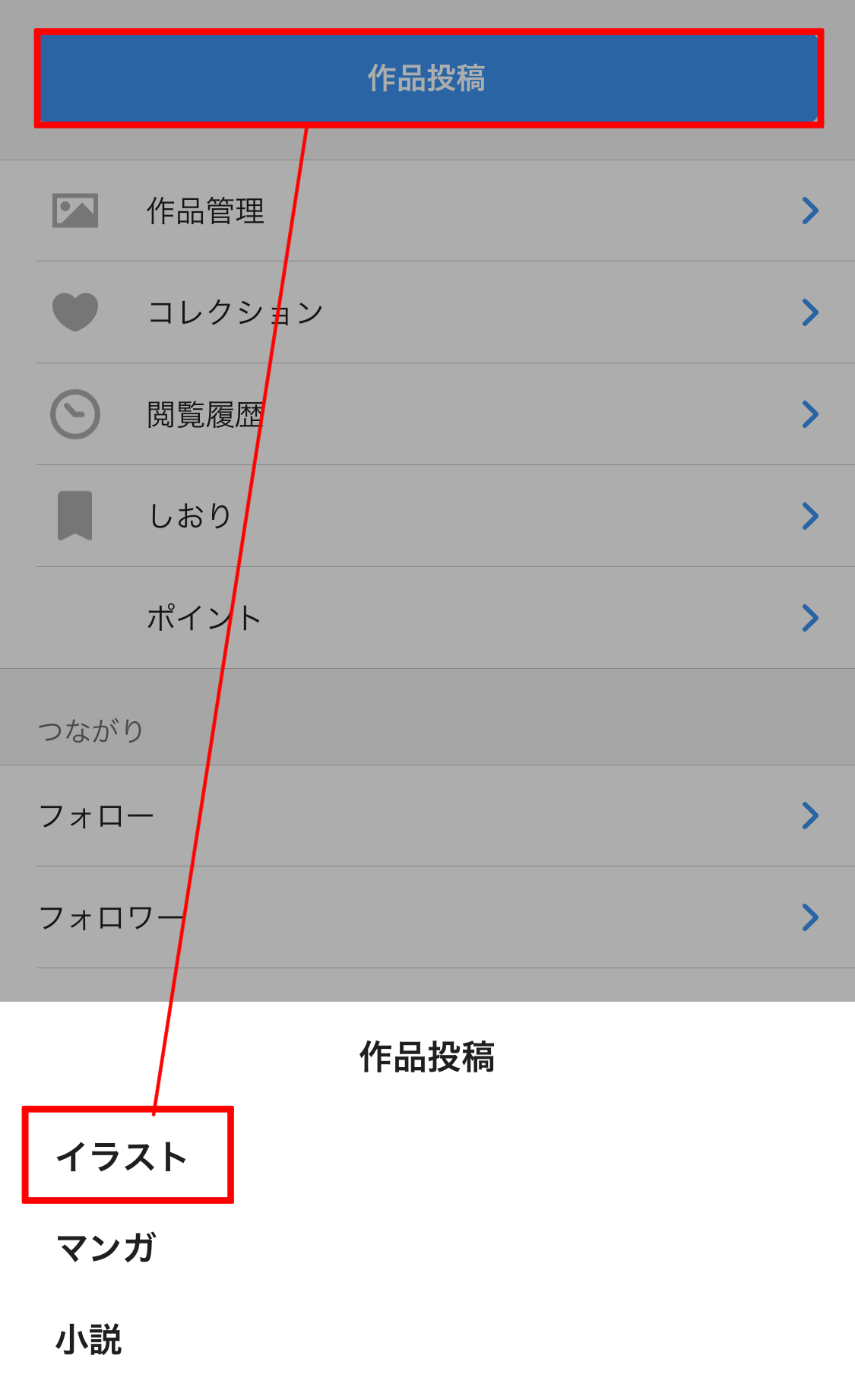
- Since this will open the folder for the images, you can select them in the order you'd like them to appear. (The images you tap will appear in order in the upper right.)
- You'll need to select and enter the required sections, like tags, viewing restrictions, and whether or not the work has sexual content.
* You can select multiple files to upload.
* File sizes are limited to 32 MB per image. They must be in either JPG, GIF, or PNG format. Animated GIFs cannot be uploaded.
When you post your work successfully, you'll be brought to that work's page.
However, reposting works is something that can only be done by pixiv Premium users on the desktop and mobile versions of pixiv. For more info, please go here.
