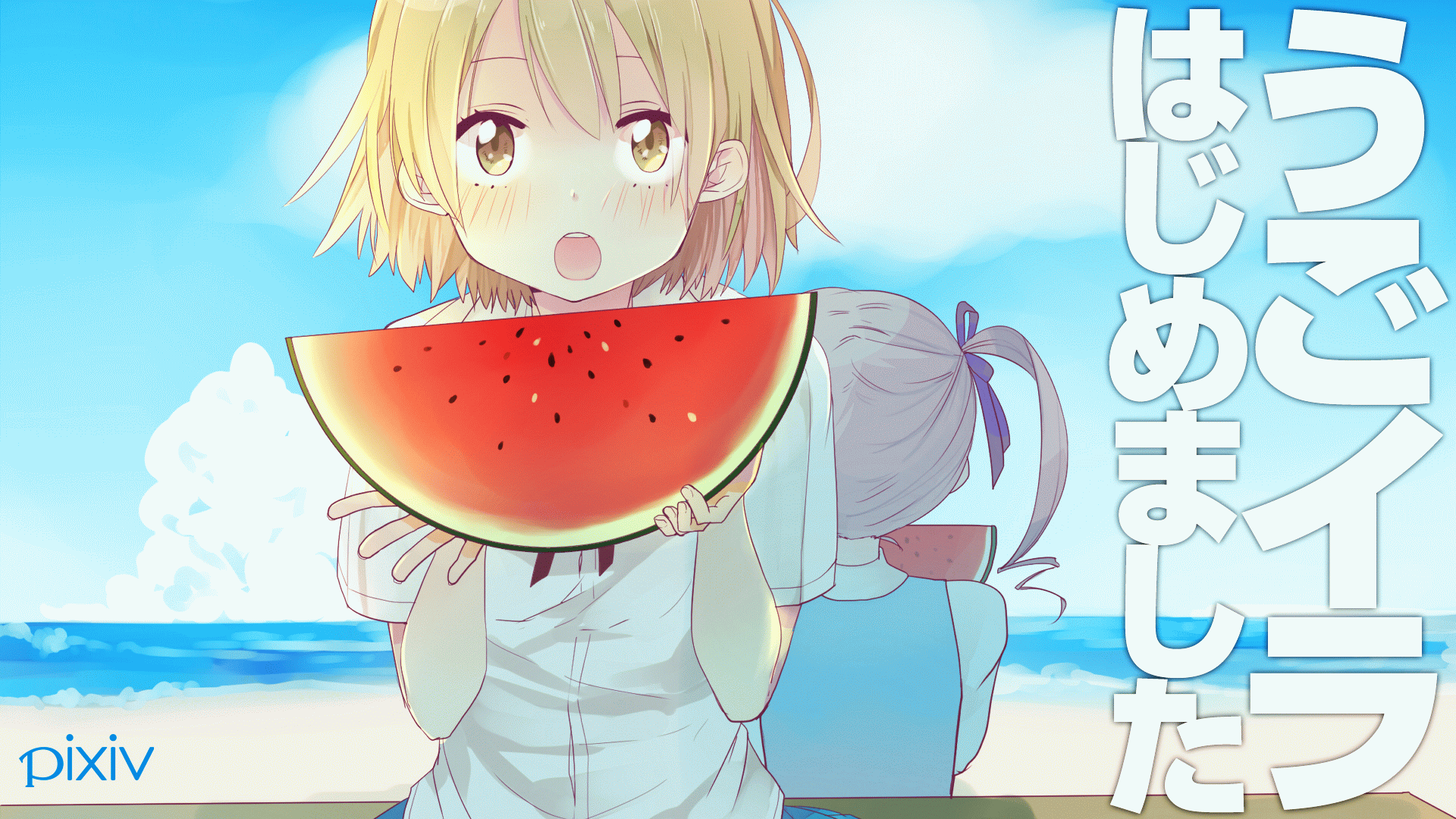Ugoira (うごイラ) are essentially pictures that have a little bit of animation added. The name is an abbreviation of "ugoku irasuto" (うごくイラスト), which literally means "moving illustration".
Ugoira can be a set of images in either the PNG or JPEG format. This method gives the animation a much higher quality and preserves color better than those in the GIF format, and it allows more playback control and the ability to pause (which isn't possible for GIFs).
Please keep the following in mind when posting an Ugoira:
▶If you'd like to create an Ugoira from PNG or JPEG files
▶If you'd like to upload a GIF that's already been made
▶If you'd like to create an Ugoira from PNG or JPEG files
Please click "Select and upload multiple images" from the posting page.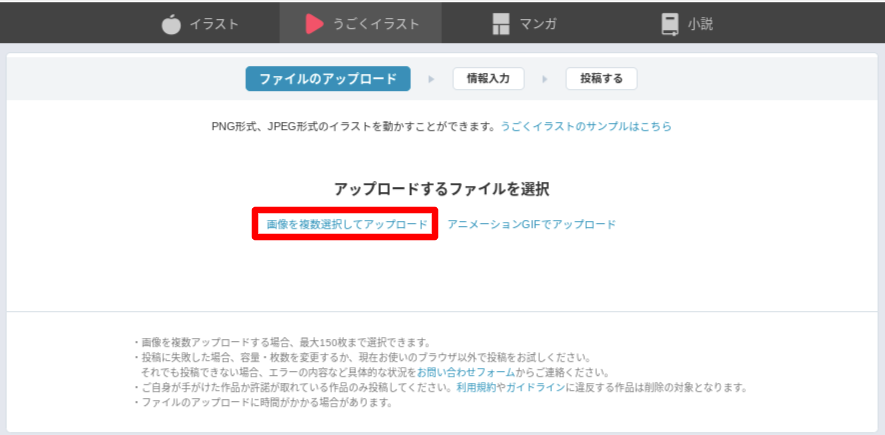
You are able to set the display time (the frame timing) individually for each illustration you add.
By setting how long each illustration is displayed, the Ugoira will appear animated.
When posting, please make sure each image is in the same file format and is the same size.
You can upload a maximum of 150 images at the time of posting. One image can be up to 8 MB, and the maximum size for the entire post is 30 MB.
If you've satisfied these requirements, but you're still having difficulty posting, please try reducing the size of all the images.
You can upload Ugoira posts from the desktop version of pixiv only. You cannot upload them from mobile or the pixiv app.
This is an example of a post with multiple illustrations with the frame timing set for the images.
If you're looking at this page on your smartphone, please use either the pixiv app or a recommended browser.
▶If you'd like to upload a GIF that's already been made
Please click "Upload animated GIF" from the posting page.
You can post GIF animations up to 16 MB and 500 frames.