▼If you can't post an Ugoira, please check the following:
- Are you using the correct posting method?
There are two methods of posting an Ugoira: "Select and upload multiple images" and "Upload animated gif"
Please make sure you're selecting the method suited to how you're uploading the Ugoira.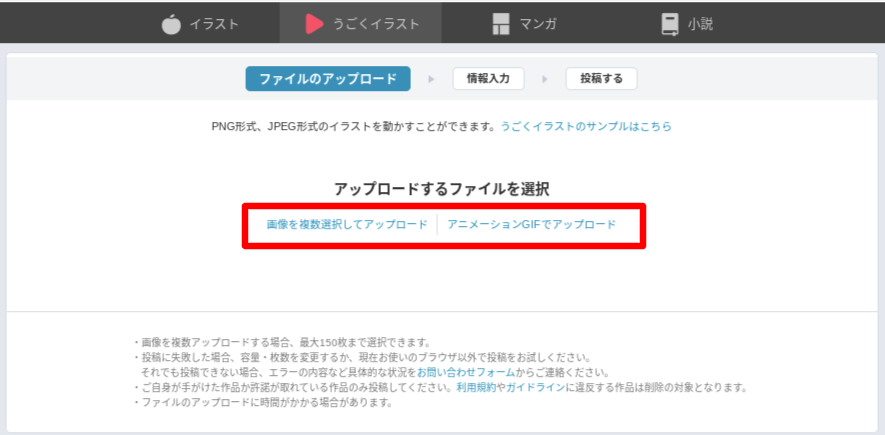
-
Is the image size very large, or is the width/height ratio a bit extreme?
If your files fall under the above situation, it's possible you will not be able to upload it, even if it hasn't exceeded the maximum size limit. -
Try resaving all of your files
If any of the files you're trying to upload are damaged, you won't be able to post. -
Try saving only a few frames
If you're able to upload just a few frames, you may be able to find the source of the issue by gradually increasing the number of files you upload.
If you're using the "Select and upload multiple images" method
- Double check that you're within all the limitations. There must be fewer than 150 images. The size per image is 8 MB with a total size limit of 30 MB.
- Are the files the correct file type? Do they have the correct file extension? Are they all the same size?
If you're using the "Upload animated gif" method
- Double check that your file is less than 16 MB and fewer than 500 frames.
▼If the Ugoira you've posted isn't moving, please check the following:
-
Are you using the correct posting method?
If you're posting an Ugoira as a normal illustration, it will not display properly.
You need to post the image(s) as an Ugoira, and not as a normal illustration.
Additionally, you will need to select either "Select and upload multiple images" and "Upload animated gif" as your posting method, and follow the limitations of your chosen method.
Please note that when posting an Ugoira, you will need to be using the desktop version of pixiv. The mobile version and the pixiv app do not support this feature.
Furthermore, it's possible there are other issues preventing you from uploading an Ugoira or displaying them properly. We apologize for the inconvenience, but please try the following:
Make sure you have a good internet connection and then try uploading again
Delete your cache and cookies
Update your browser to the latest version
Restart your device
If you're still having issues, we ask that you please try using another browser.
We recommend the following browsers when using pixiv:
---------------------------------
Google Chrome's latest version
http://www.google.com/chrome/
Firefox's latest version
https://www.mozilla.org/en-US/firefox/new/
---------------------------------
